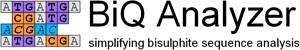
informatik

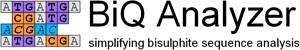

Description: The program requests us now to select the raw sequence files that were bisulphite converted and sequenced. These files must be in FASTA format. They should have the same orientation as the genomic sequence and it is helpful if they don't contain any primers (although both can be adjusted for later on). Each file must contain exactly one sequence, it is not possible to import multiple sequences from one file. Furthermore, all sequences must be located in the same directory (if all this sounds complicated, don't worry: just select the sequences as they come out of the sequencer's software and, most likely, it will work!). You can find the example sequences for this guided tour in the "Demo_data" subdirectory of your BiQ Analyzer installation directory.
If you have trouble to select multiple files, here are some hints for Windows users: to select all sequences from one directory, please select one and then press <CONTROL><A>. To select sequences individually, keep <SHIFT> or <CONTROL> pressed and click at the files with the mouse. Finally, press the "Open" button to start the analysis.
Please press the "Next" link now in order to proceed to the next step.
Screenshot:
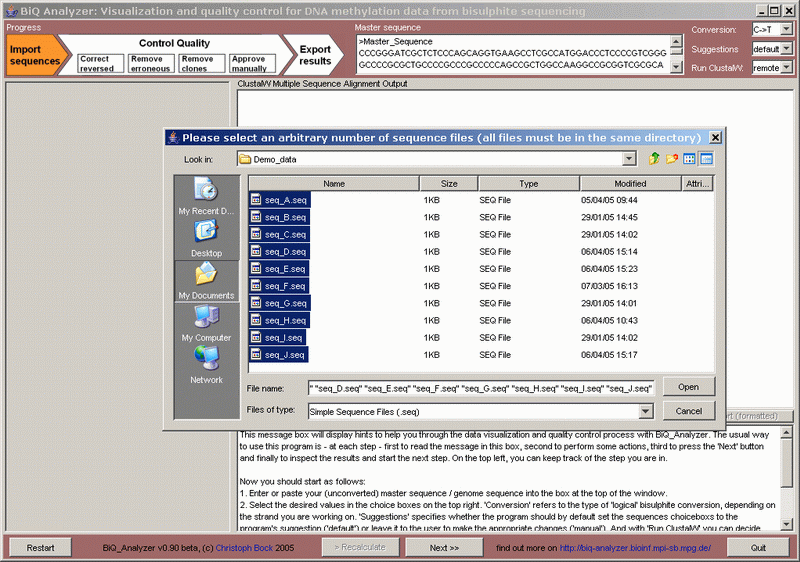
|