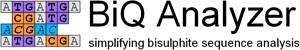
informatik

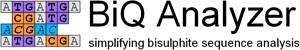

Description: Now the multiple sequence alignment between the genomic sequence and all selected bisulphite converted sequences will appear, all CpGs and unconverted Cs neatly highlighted (too many colors? See "BiQ Analyzer Color Codes Explained.pdf" in the program directory if you are confused...). That was easy, wasn't it!?
Now the real work starts, namely the quality control process. In the first step, you should look closely at the alignment and check whether any of the sequences are reversed compared to the genomic sequence. The program will help you with an automatic analysis, highlighting sequences or groups of sequences that don't agree well with the genomic sequence. However, it cannot assess whether the reverse complement fits better without calculating a new alignment (which would take too long), so be sure to check the program's suggestion.
In this case, the suggestion is good, so we can now press the "Recalculate" button to see whether the alignment improves (the difference between the "Next" button and the "Recalculate" button is that the former proceeds to the next step whereas the latter repeats the current step with the new settings).
Please press the "Next" link now in order to proceed to the next step.
Screenshot:

|