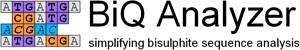
max planck institut
informatik
informatik

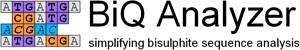

Description: Now the multiple sequence alignment looks better (fewer errors and gaps). Now is the right time to remove any remaining primers from the sequences. You can do so by directly editing the text boxes on the left (your modifications will not be written back to the original text files).
In this example, the primers are already removed, so we can directly proceed to the next step by pressing the "Next" button.
Please press the "Next" link now in order to proceed to the next step.
Screenshot:

|