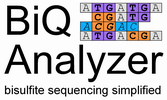
informatik

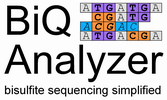

Please check out all questions and answers below for a solution of your problem. In case you cannot find the answer, don't hesitate to write an e-mail to Christoph Bock. Your e-mail should include a detailed description of the problem, information on the operating system that you use and - if possible - some screenshots that illustrate the problem.
Q: The installer doesn't work. What's wrong?
A: Check if you have really installed the latest version of Java. You have to have Java version 1.5 or newer installed on your computer, and it must be this version that is currently activated (in case you have more than one Java installation on your computer). Furthermore, on some computers you may have to start the installer from the command line, typing "java -jar install_BiQ_Analyzer.jar" while in the BiQ Analyzer directory.
Q: The program doesn't work at all on my machine. What can I do?
A: Carry out the installation procedure again and
exactly as described - and be sure that you re-install the latest Java version,
even if you have a recent version installed on your computer. If it still doesn't
work, please write an e-mail to Christoph Bock with a detailed problem description.
Q: I want to install BiQ Analyzer on a Mac. What shall I do?
A: Be sure that you download the latest version of BiQ Analyzer because some
older versions did not run properly on MacOS. Then follow the description on
the "installation procedure" page.
Q: The program does not recognise the CpGs in the genomic sequence. Why?
A: Are you sure that your genomic sequence has the right orientation (5' ->
3') and that you adjusted the "Conversion" choice box according to
whether you are working on the plus strand (logical C to T conversion) or on
the minus strand (logical G to A conversion)? Please check out the example in
the Guided Tour!
Q: The program doesn't ignore my primers. That is not good, what can I do?
A: Unfortunately, the program doesn't know what your primers are (and even if
it did, it would probably fail as soon as there are sequencing errors at the
primers). Therefore it will be your duty to remove the primers manually. You
can easily do so in the sequence text boxes on the left of the BiQ Analyzer
window: just edit the sequences in the boxes and cut out the primers. These
modifications will not be written back to the original sequence files.
Q: The multiple sequence alignment looks very messy: there is a line break
after the sequence name and each sequence occupies two lines. What shall I do?
A: This can happen if you have sequence names of unusual length. Just select
a smaller font size in the choicebox in the center of the BiQ Analyzer window
and everything should look alright again. Alternatively, there may be a problem
with font availability. In that case, please adjust the "Alignment font" entry in the configuration editor to a non-proportional font that is available on your system (e.g. "Courier New").
Q: For my sequences the "Reverse Complement" suggestions of the BiQ
Analyzer are always wrong. Is the program stupid?
A: Yes and no, depending on your view. The program applies a simple sequence
identity clustering in order to determine which sequences don't fit the genomic
sequence. For the biggest cluster of those, it suggests to invert the sequences.
This works very well when your sequences are sufficiently similar to the genomic
sequence. But if you have strong deviations from the genomic sequence (e.g. due
to many sequencing errors), this method is less successful. Unfortunately, the
alternative (calculate another alignment with the inverted sequences and check
whether this improves the fit) is time-consuming. Therefore, the best way
to cope with this it to manually exclude highly erroneous sequences right after
the first multiple sequence alignment and then press the "Recalculate"
button to see if the situation improves.
Q: The multiple sequence alignment is very bad, even after reverse complement
has been tried. What's wrong?
A: Maybe you selected G to A conversion instead of a C to T conversion or the
other way round.
Q: When I copy the methylation information from the HTML output file and paste
them into MS Excel, all information goes into the same cell. What shall I do?
A: This is because Excel tries to interprete the data as HTML instead of text.
Use "Edit->Paste Special" and select "Text", then each
field will go into a separate cell.
Q: What do all the colors in the multiple sequence alignment mean?
A: There is a file "Color Coding.pdf" in the BiQ Analyzer program
directory that summarizes the color code.
Q: How can I change the minimum conversion rate and the minimum sequence identity
that the program employs for quality control?
A: These values are defined in the configuration file of BiQ Analyzer and they can be changed using BiQ Analyzer's configuration editor. You can open that editor by clicking the "Config" button in BiQ Analyzer's main window.
Q: How can I change the default data path of the program?
A: Again, this value is defined in the configuration file of BiQ Analyzer and they can be changed using BiQ Analyzer's configuration editor.
Q: How can I change the experiment documentation questionnaire?
A: By default, the experiment documentation questionnaire template is defined by a file "ExpDetails_Template.txt" in the BiQ Analyzer program directory. This file can be changed using any text editor (but be sure to make a backup of the original file first - just in case you want to refer to it later on).
Q: The program connects to the internet on startup. Why does it do so? How
can I disable it?
A: On each start, BiQ Analyzer contacts a server at the Max-Planck-Institute
for Informatics to check whether there are new updates available. This is important
because it will ensure that you receive the latest features and bug fixes when
they become available (if the program finds a new update, it will politely ask
you to install it, but never do anything behind your back!). The only piece of information that is transmitted to the
update server is the version number (a string like this: "2.0"),
no sequences, nothing else. However, if you want to disable this (for example
if you don't regularly have an internet connection), you can do so in BiQ Analyzer's configuration editor: just tick the box for "Disable update check".
Q: What happens with my sequences when I choose to calculate the alignment
remotely?
A: The raw sequences (and nothing else, especially not the experimental setting
questionnaire) are sent to a ClustalW server at the Max-Planck-Institute for
Informatics, where the multiple sequence alignment is calculated and passed
back to the client. To do so, we have to save the sequences temporarily to our
server - but they will not be used for anything apart from debugging errors
in the program. If you are a company employee and your company policies prohibit
to send any sequences over the internet please contact us and we will help you
to set up a local BiQ Analyzer Remote Alignment Server.
Please see References on how to cite BiQ Analyzer